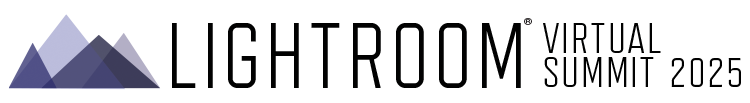Skip Photoshop... Doing More in Lightroom
Think you need to jump into Photoshop for every advanced edit? Think again. Lightroom has come a long way, and in this class, you’ll discover just how powerful it’s become. From retouching and object removal to detailed masking and creative effects, Lightroom now handles tasks that used to require a trip into Photoshop—right within its streamlined, no-destructive environment. In this class we’ll walk through real-world examples of edits that traditionally lived in Photoshop and show you how to achieve stunning results using Lightroom’s newest tools. You’ll learn how to use AI-powered features like Select Subject and Sky, fine-tune with precision masks, and even clean up distractions using Content-Aware Remove—all without ever leaving Lightroom. This class is perfect for anyone who wants to simplify their workflow, reduce round-tripping between apps, and get more done in less time. Whether you're editing portraits, landscapes, or travel images, you'll walk away with practical skills to make Lightroom your go-to tool for more than just the basics.
Learn how to use features like Content-Aware Remove, Healing, and AI-powered selections to perform edits traditionally done in Photoshop—right inside Lightroom.
Discover how to create precise, targeted edits using Lightroom’s enhanced masking tools, including Select Subject, Select Sky, and custom brush and gradient masks.
Find out how to reduce the need for Photoshop by achieving pro-level results directly in Lightroom, saving time while maintaining creative control.
The Classic Switch: Is It Time to Go All-In on Lightroom?
If there's one thing we can guarantee, it's change, and over recent times Lightroom certainly has! With Local Storage, Lightroom is no longer a cloud based app but instead it's an app that harnesses the power of both worlds. So if you're curious about switching from Lightroom Classic to Lightroom, but not sure how to start or what you'll lose (or gain) in the process, then this class is your step-by-step guide to making a smooth, informed transition. Glyn will walk through exactly how to move your images and catalogs from Classic into Lightroom, explaining what transfers, what doesn’t, and how to adapt your workflow. You’ll learn how to organize, edit, and back up your photos using Lightroom’s simplified interface, and how those tools compare to the ones you’ve relied on in Classic. Glyn will also cover key features like masking, presets, file handling, and mobile sync, so you can see side-by-side what’s familiar, what’s different, and what’s surprisingly powerful. Whether you're considering a full switch or just curious about using Lightroom alongside Classic, this class will help you understand how to make the most of both worlds, or confidently go all-in and make the move.
Learn the step-by-step process of moving your images, collections, and workflow from Classic to Lightroom, including what transfers and what to expect during migration.
Discover how key editing and organizational tools in Lightroom compare to their Classic counterparts—what’s the same and what’s different.
Understand the benefits and limitations of working in Lightroom’s ecosystem, including mobile editing, automatic backup, and syncing across devices, so you can decide if it’s the right fit for your photography style.
From Screen to Print: The Secrets I Wish Someone Told Me
Unlock the mysteries of printing and finally get your photos to look as good on paper as they do on screen. In this session, Glyn will lead you through the often-overlooked settings, color management tips, and practical workflows that make all the difference. Whether you're printing at home or preparing files for a lab, this is the print talk every Lightroom user needs, but no one ever gives.