Please Reload the page to see the latest classes
See the Full Schedule Here (all times in Eastern Daylight Time • UTC -4)
DAY 1 - THE LIGHTROOM VIRTUAL SUMMIT 2025
Please Reload the page to see the latest classes
See the Full Schedule Here (all times in Eastern Daylight Time • UTC -4)
Current time in Tampa, FL (Summit Headquarters)
Day 1 - Monday, September 15th
SESSION 1
Session Goes Live at 8am EDT
AI is everywhere and growing by the day. While Lightroom is still predominantly non-AI based, there are still a good number of tools that do use AI. In this class we’ll take a look at what AI tools are in Lightroom Classic (which would be the same for Lightroom Desktop and Camera Raw), what those tools can do, and whether or not they can really help you as well as any alternatives. We’ll even take a look at the proper workflow order of edits in Lightroom, so that you can apply the best tools at the right times for the best results.

Matt Kloskowski
Website
https://www.mattk.com/
VIP ACCESS PASS MEMBERS
Log in to your account to access the Class Recordings, Class notes, and Downloads
FREE ACCESS TO THIS CLASS HAS EXPIRED
SESSION 2
Session Goes Live at 9am EDT
Color is one of the most powerful elements in photography—it sets mood, builds depth, and connects the viewer emotionally to your images. In this session, we’ll explore the fundamentals of color theory and how to apply those principles directly in Lightroom using its powerful color tools. We’ll break down topics like color harmony, contrast, and balance, and show how even small adjustments to hue, saturation, and luminance can dramatically transform your work. You’ll learn how to take advantage of Lightroom’s Color Mixer, Tone Curve, Masking tools, and more to create images that feel rich, intentional, and true to your creative vision. Whether you’re working in color or toning black-and-white, understanding how color influences your images is essential to strong visual storytelling. This class is perfect for anyone looking to deepen their understanding of color and gain practical skills to take their Lightroom editing to the next level.
You will learn some of the key color theory concepts for better photography
You will learn how to apply Lightroom's color tools to add more depth, feel and dimension to your work.
You will learn which tools offer better results depending on the desired outcome.
You will learn how to use some of Abobe's other free tools to better understand color and color concepts.
SESSION 3
Session Goes Live at 10am EDT
Black & White Portrait Mastery: Seeing in Monochrome
Black and white portraits hold timeless power. Learn how to convert, shape, and refine your portraits in Lightroom to capture that classic, soulful essence. Includes my favorite B&W presets and techniques for creating depth and drama.
SESSION 4
Session Goes Live at 11am EDT
How to Keep Lightroom Classic in Check
One of Lightroom Classic’s greatest strengths is its ability to aid you in managing your entire photo library over years and years (almost two decades for early users). But with every photo you import the catalog and its associated files grow in concert, and with all the various previews, caches, backup files, and you’re photos you need to remain in the driver’s seat and find the right balance between free storage space, speed, and accessibility. In this class you’ll learn about the controls at your disposal and how to be employ them to keep everything running smoothly.
What is it about Lightroom Classic that requires so much disk space,
What files make Lightroom Classic function
How to create a management plan that keeps you moving forward

Rob Sylvan
Website
https://robsylvan.com/
VIP ACCESS PASS MEMBERS
Log in to your account to access the Class Recordings, Class notes, and Downloads
FREE ACCESS TO THIS CLASS HAS EXPIRED
SESSION 5
Session Goes Live at 1pm EDT
In a land before time there was more than just Library and Develop. So as intrepid explorers, let's take a look at some of the other modules out there—and how to hide them if you're never going to use them. Most people never venture beyond Library and Develop, missing genuinely useful tools hiding in plain sight. Map becomes invaluable when you're hunting for "that beach shot"—jump straight to the location instead of scrolling through hundreds of photos. Perfect for travel photographers or anyone shooting multiple locations. Slideshow isn't just for holiday snaps. It's brilliant for client presentations, before-and-after comparisons, or teaching workshops. Set it to loop, add music, control timing—professional presentations without leaving Lightroom. Book and Print work together beautifully for everything from client portfolios to marketing materials. Book handles layout and exports clean PDFs, while Print's custom pages create unique arrangements that would take forever elsewhere. Web might seem outdated in the Instagram age, but it's perfect for quick client galleries. With third-party templates, you can create sophisticated portfolio sites without touching code. Never going to use them? Hide them completely and clean up your interface. But give them a try first—you might discover your new favorite workflow shortcut.
Use geolocation to organise your photos.
Create PDF and Print Books with a huge number of templates.
Print your photos, whether it's one page, or custom layouts.
Make web galleries and see some of the cool options out there for websites from inside Lightroom.
SESSION 6
Session Goes Live at 2pm EDT
Un-chain yourself from your editing station and edit on the go! Learn from professional photographer, mom of two, and Lightroom educator, Kristina Sherk as she shows you how to sync, rate, and edit images while out and about using Lightroom Mobile. Learn pro-level editing tools and tricks you can use while taking advantage of the time waiting for a doctors appointment or waiting in the carpool pick-up line. Once home, simply sync and watch your changes populate on your home computer, just like magic!
How to sync the Lightroom Mobile App with your Lr Classic
About pro-level editing tools hiding in your pocket
Explore how to operate Presets and Profiles
SESSION 7
Session Goes Live at 3pm EDT
Travel photography presents a unique challenge: you’re capturing incredible moments in ever-changing conditions, often with limited time, gear, and of course, the internet. Without the right workflow, things can quickly spiral into digital chaos. Cliff knows this all to well as he lives on the road full time as a professional photographer, workshop leader and educator. Throughout the years, Cliff has designed a bulletproof and dead-simple Lightroom workflow built specifically for travel photographers—one that works seamlessly from the road to home. You’ll learn how to organize your files on the go, sync across devices, keep them safe and automatically backed up, edit quickly and consistently, and share from the road with ease, all with little to no additional gear. Whether you’re working with a laptop, mobile device, or both, this is the roadmap to keeping your workflow light, fast, and fully in flow—no matter where you are in the world.

Clifford Pickett
Website
www.cliffordpickett.com
VIP ACCESS PASS MEMBERS
Log in to your account to access the Class Recordings, Class notes, and Downloads
FREE ACCESS TO THIS CLASS HAS EXPIRED
SESSION 8
Session Goes Live at 4pm EDT
Think you need to jump into Photoshop for every advanced edit? Think again. Lightroom has come a long way, and in this class, you’ll discover just how powerful it’s become. From retouching and object removal to detailed masking and creative effects, Lightroom now handles tasks that used to require a trip into Photoshop—right within its streamlined, non-destructive environment. In this class we’ll walk through real-world examples of edits that traditionally lived in Photoshop and show you how to achieve stunning results using Lightroom’s newest tools. You’ll learn how to use AI-powered features like Select Subject and Sky, fine-tune with precision masks, and even clean up distractions using Content-Aware Remove—all without ever leaving Lightroom. This class is perfect for anyone who wants to simplify their workflow, reduce round-tripping between apps, and get more done in less time. Whether you're editing portraits, landscapes, or travel images, you'll walk away with practical skills to make Lightroom your go-to tool for more than just the basics.
Learn how to use features like Content-Aware Remove, Healing, and AI-powered selections to perform edits traditionally done in Photoshop—right inside Lightroom.
Discover how to create precise, targeted edits using Lightroom’s enhanced masking tools, including Select Subject, Select Sky, and custom brush and gradient masks.
Find out how to reduce the need for Photoshop by achieving pro-level results directly in Lightroom, saving time while maintaining creative control.
SESSION 9
Session Goes Live at 5pm EDT
Master the fundamentals of Lightroom’s powerful masking tools to take full control over specific areas of your photos. Whether you're brightening faces, adding drama to a sky, or adjusting just the right spot, these tools open up endless creative control.
• How to work with AI-generated masks like Landscape, People, Subject, Sky, and Background masks effectively
• When to use manual masks such as brush, linear, and radial gradients
• Techniques for refining and combining multiple masks