Please Reload the page to see the latest classes
See the Full Schedule Here (all times in Eastern Daylight Time • UTC -4)
DAY 4 - THE LIGHTROOM VIRTUAL SUMMIT 2025
Please Reload the page to see the latest classes
See the Full Schedule Here (all times in Eastern Daylight Time • UTC -4)
Current time in Tampa, FL (Summit Headquarters)
Day 4 - Thursday, September 18th
SESSION 28
Session Goes Live at 8am EDT
Dive into the essentials of Lightroom Mobile and learn how to transform ordinary photos into professional-quality images. This session covers the basics of importing, cropping, and fine-tuning your photos with essential tools. Perfect for beginners looking to elevate their photography.
How to navigate the Lightroom Mobile interface and organize your photo library effectively.
Basic editing techniques such as cropping, straightening, and exposure adjustments.
Understanding the key tools: light, color, texture, and clarity sliders.
How to apply presets for quick, consistent edits.
Exporting photos in the right format for sharing or printing
SESSION 29
Session Goes Live at 9am EDT
Real Estate photography, especially at the low to mid range, is about getting in and out, and getting images processed as fast as possible, with as much accuracy as possible. In this video we'll look at shooting HDR, bulk HDR merging, making selections, fixing perspective issues and much more. In addition, we'll see some of the small things you may need to do in Photoshop to get the shot out the door. Real estate photography is all about speed and volume without sacrificing quality. Properties need to sell or rent, and your images are what make buyers stop scrolling and book viewings. This isn't about artistic vision-it's about efficiency that pays the bills. You'll master HDR workflows that handle tricky lighting in seconds, not minutes. Learn to batch merge exposures, select winners fast, and fix those inevitable perspective problems that make rooms look wonky. We'll tackle making interiors look inviting and exteriors appealing, all while keeping processing time minimal. When Lightroom hits its limits, we'll jump into Photoshop for final touches-removing exit signs, cleaning clutter, or fixing that one distracting element. This is production photography where speed equals profit.
Understand what you need to bring to Lightroom for everything to work- the in camera work to build your HDR merges.
Organize photos to optimise batch processing completely.
Make selections and get the work out to clients quickly and efficiently.
SESSION 30
Session Goes Live at 10am EDT
If your photo library feels out of control, this class will show you how to clean it up using Adobe Lightroom Classic, Lightroom, Lightroom Mobile, and Lightroom Web. You’ll learn how to find and organize all your old photos, identify and delete bad or duplicate images, and create a fast, efficient system that works across the entire Lightroom ecosystem. Get everything organized and instantly findable—so your images can finally work for you.
In this class you will learn how to:
Combine years of disorganized photos into one clean, organized and useful catalog.
Find your duplicate images and all the things you should have thrown away long ago.
Organize your images so you can find anything at the drop of a hat.
Make ALL of your images useful again.
SESSION 31
Session Goes Live at 11am EDT
Sorry for the delay - technical difficulties
Lightroom is packed with features that most users barely scratch the surface of. In this class, you’ll unlock a collection of hidden tricks, keyboard shortcuts, and pro-level workflows that will save you time and give you more control over your edits. We’ll cover little-known menu options, overlooked sliders, and fast ways to navigate and organize your library. You’ll learn how professionals speed up their workflow, fix problems faster, and get more precise results without wasting time digging through menus.
Essential keyboard shortcuts that dramatically speed up your workflow
Hidden Lightroom menus and options most users overlook
Pro workflow tricks for faster culling, editing, and exporting
LIVE EVENT
Session Goes Live at NOON EDT
Ask the Experts at B&H Photo
Recording of the Zoom call

Be sure to check out the B&H Show Specials in the Swag Bag!
SESSION 32
Session Goes Live at 1pm EDT
Black and white photography is all about tone, texture, and mood—and Lightroom gives us powerful tools to craft expressive monochrome images ready for both screen and print. In this session, we’ll walk through a full black and white workflow, from initial conversion to final output. You’ll learn how to control contrast, structure, and tonal range to create depth and drama, while preserving detail in highlights and shadows. We’ll dive into localized adjustments, masking, and advanced use of the various tools to fine-tune your images. Special attention will be given to preparing files for print, including soft proofing (when and when not to), sharpening, and output settings to ensure your black and white prints look their best. Whether you’re new to black and white or looking to refine your process, this class will give you the tools to confidently edit and print your monochrome work directly from Lightroom.
You will learn a basic black and white workflow for editing your images.
You will learn how to shape and adjust contrast and tonal ranges for maximum effect
You will learn print settings and options (including papers) to get the most out of your black and white prints
SESSION 33
Session Goes Live at 2pm EDT
Come find out why Photoshop is still just as relevant today as it ever was! Even after all the amazing new features continually added to Lightroom and Lightroom Classic, there’s still a few places Photoshop is the right tool for the job. We’ll also explore round trip workflows from Lightroom and from Lightroom Classic, and even Photoshop and Lightroom on the iPad. If you’re paying for a subscription that includes Photoshop or considering it in the future, this class is for you.
Why Photoshop is still a vital tool
How to effectively and efficiently round trip photos between applications
The benefits of having the Camera Raw plug-in at your disposal
SESSION 34
Session Goes Live at 3pm EDT
There are many features in Lightroom Classic aimed at helping you keep your photos organized. However, with so many features you might find yourself struggling with a consistent and streamlined workflow, leading to challenges when it comes to finding your photos. In this class Tim Grey will guide you through the process of defining a strategy for keeping your photos organized, from folder structure and the use of collections, to star ratings and other metadata attributes, and much more.
Defining a folder structure strategy
Choosing attributes for identifying favorites and outtakes
A keywording workflow that works for you
Leveraging collections
Purchase Options
Due to popular demand, we have just added the Extended Pass. This pass gives you access to all the class recordings until September 24th (rather than the Free Pass, which gives 48 hours of access to classes) but does not include class notes, extras and bonuses or the VIP Help Desk.
If you just need a little more time, the Extended Pass is for you. If you want the full Lightroom learning experience with resources you can use forever, the VIP Pass is still the best value.
Free Pass
$0
48 Hours of Access
Class Notes
Extras & Bonuses
VIP Help Desk
48 hours of access: Classes are free to watch for 48 hours after they are released, so, for example, Monday’s 9am class is available until Wednesday at 9am, Monday’s 10am class until Wednesday at 10am and so on. After that time period, free access is no longer available.
Extended Pass
$59
Access until September 24
Class Notes
Extras & Bonuses
VIP Help Desk
The Extended Pass provides you with a log in to a separate area where you can watch the classes as often as you want, until September 24th. As of Midnight EDT on September 24th, access to the classes will no longer be available.
VIP Pass
$159
LIFETIME ACCESS
All Class Recordings
Class Notes
Extras & Bonuses
VIP Help Desk during the summit
Live Q&A sessions after the summit
The VIP Pass provides you with a log in to a VIP Member Area where you can watch the classes as often as you want, access the bonus videos, free downloads, and attend the Help Desk sessions. There is no expiration to your VIP Pass.
SESSION 35
Session Goes Live at 4pm EDT
Once you've created a stunning image using the new "HDR" capabilities of Lightroom, you'll need a way to share it with your audience so that it looks great on any display (even if the viewer doesn't have an HDR monitor). With the right file format and workflow, you can ensure that your new HDR images look stunning everywhere.
- What your audience will see if they don't have HDR support
- What are "gain maps" and how they ensure HDR images look great even on non-HDR displays
- How to export HDR from Lightroom and share on your website
- How to share HDR on Instagram and Threads via Web Sharp Pro
SESSION 36
Session Goes Live at 5pm EDT
Unlock the emotional power of color. Learn how to color grade portraits in Lightroom using masks, tone curves, and calibration to craft cinematic, timeless, or stylized looks. You’ll leave with three signature grading styles you can make your own.