Please Reload the page to see the latest classes
See the Full Schedule Here (all times in Eastern Daylight Time • UTC -4)
DAY 2 - THE LIGHTROOM VIRTUAL SUMMIT 2025
Please Reload the page to see the latest classes
See the Full Schedule Here (all times in Eastern Daylight Time • UTC -4)
Current time in Tampa, FL (Summit Headquarters)
Day 2 - Tuesday, September 16th
SESSION 10
Session Goes Live at 8am EDT
In this class, Anthony Morganti will explain in detail how to get the most out of a few of the more advanced editing tools in Lightroom: Lens Correction, Calibration, and Transform tools. Anthony will begin by teaching you the basics of each tool, then he'll go into more detail about the more advanced things you can do with these tools.
You will learn the basics of the Lens Correction, Calibration, and Transform tools.
With Lens Correction, you will learn more advanced features such as manually correcting lens distortion and manually removing chromatic aberration.
With Calibration, you will learn more advanced techniques such as the different Process Versions in Lightroom Classic and how to rebalance the color mix in an image.
With Transform, you will learn how to correct the distortion introduced by your lens that cannot be corrected in Lens Correction.

Anthony Morganti
VIP ACCESS PASS MEMBERS
Log in to your account to access the Class Recordings, Class notes, and Downloads
FREE ACCESS TO THIS CLASS HAS EXPIRED
SESSION 11
Session Goes Live at 9am EDT
Color grading is where your photos truly come to life, and in this class, you’ll learn how to take full control of your colors using Lightroom’s advanced tools. We’ll cover how to balance tones, work with hue and saturation, and create cinematic color grades that give your images a professional polish.
How to use the Color Grading panel to control shadows, midtones, and highlights
Techniques for building cinematic and stylized color looks
How to balance skin tones while applying creative grades
This class is presented in Lightroom Desktop, but most concepts can be directly applied to Lightroom Classic.
SESSION 12
Session Goes Live at 10am EDT
New display technology now enables us to show truly higher dynamic range results that look much more like real life (note: this is completely unrelated to the old "HDR" trend from a decade ago). Using the new "HDR" mode in Lightroom, you'll learn how to edit for sunsets that look like they did in real life, city lights that glow, and interior shots where window details aren't blown out.
- What is the new HDR and why it will change your photography.
- What hardware and software you need to use the new HDR.
- How to easily edit with the new HDR mode in Lightroom / ACR
SESSION 13
Session Goes Live at 11am EDT
Stay ahead of the curve by mastering the latest updates in Lightroom Mobile, including the revolutionary scene masking and AI-powered tools. This class will showcase how these cutting-edge features can streamline your editing workflow, enhance creative possibilities, and deliver professional results—all from your mobile device. Whether you're a beginner or a pro, this session will help you unlock the full potential of Lightroom Mobile's newest capabilities.
Scene Masking Mastery: How to use AI-powered scene masking to isolate subjects, skies, and backgrounds with precision for targeted adjustments.
Enhanced Workflow Efficiency: Tips for integrating the new features into your editing process to save time and maintain consistency.
AI-Driven Adjustments: How to leverage AI tools like adaptive presets to automatically enhance portraits, landscapes, and more.
Refining Edits with Local Adjustments: Combining scene masking with radial and linear gradients for refined, professional results.
Export and Share Updates: Insights into the latest export options and sharing capabilities for optimized output across platforms.
LIVE EVENT
Session Goes Live at NOON EDT
Ask the Experts at B&H Photo
Recording:
SESSION 14
Session Goes Live at 1pm EDT
If a hard drive failed right now, would you be worried about losing photos? You shouldn't be. With a strong backup strategy and consistent workflow, a hard drive failure can simply be a minor inconvenience that doesn't cause you to lose any photos or other important data. In this class Tim Grey will share his top tips for defining a backup strategy for your photos so you can be confident you'll never lose a photo even if a hard drive fails.
Key elements of a good backup workflow
Specific tools for backing up photos
Simple recovery from data loss
SESSION 15
Session Goes Live at 2pm EDT
Do you feel overwhelmed? Drowning in a sea of images? Do you have the sneaking suspicion your wasting your time or wondering if there's a better way? There is! Your time is precious, spend it wisely. Knowing what not to do is just as important as knowing what to do. This class is about identifying each pain point and source of frustration, addressing them and giving you a solution to get it all under control and reclaim your time… and sanity!
- Why most organization strategies fail and what to do instead
Identify and eliminate the DAM’s blocking your images from reaching their destination.
A 1-click solution to organize your entire catalog. For good.
Simplify it all. The power of one.. the simplest solution possible.
Go with the flow. Stop swimming upstream and learn to work *with* Lightroom… using Lightroom as it was design to be used. Let it do the work for you.
How to deal with the duplicates
What to do with Video?
How to free up space and speed up the entire process
Where are ALL of my photos? What about spare hard drives or memory cards? Is everything accounted for?
What is the best use of my time?
How so I best share my images? Can they be downloaded? Can they be stolen?
Hard drive recommendations and best practices
What to do with images from… my phone… my drone.. my friends… old images… Scans, etc.
Best practices for folders, keywords, ratings, collections — simplified and scalable.
Setting up smart collection that autopopulate for you
Setting up a system that keywords FOR YOU.
Spend your time in Lightroom intelligently, doing the creative work, while your workflow is designed to do the rest for you.
SESSION 16
Session Goes Live at 3pm EDT
Lightroom Classic’s catalog system is powerful—but only if you know how to manage it properly. This class gives you the knowledge to understand its inner workings, maintain performance, and quickly resolve problems when they arise. The result? A smoother, more reliable workflow you can trust.
• How to spot and fix common problems before they become major headaches
• Best practices for staying organized and saving space as your catalog grows
• Tips for protecting your edits and navigating missing files, metadata conflicts, and backups
Learn how to use features like Content-Aware Remove, Healing, and AI-powered selections to perform edits traditionally done in Photoshop—right inside Lightroom.
Discover how to create precise, targeted edits using Lightroom’s enhanced masking tools, including Select Subject, Select Sky, and custom brush and gradient masks.
Find out how to reduce the need for Photoshop by achieving pro-level results directly in Lightroom, saving time while maintaining creative control.
SESSION 17
Session Goes Live at 4pm EDT
Presets are now infinitely more powerful thanks to the dynamic masking capabilities of feature masking. In this class, Kristina shows you how to create one click presets which allow you to retouch an entire face in just seconds. Editing portraits in Lightroom will never be the same once you tap into the huge potential hiding within the masking panel.
What presets are and how they can help you speed up your workflow.
How to create dynamic presets to use on any portrait. How to organize your presets into categories.
How to easily apply presets to images wherever you are in your editing process.
SESSION 18
Session Goes Live at 5pm EDT
If there's one thing we can guarantee, it's change, and over recent times Lightroom certainly has! With Local Storage, Lightroom is no longer a cloud based app but instead it's an app that harnesses the power of both worlds. So if you're curious about switching from Lightroom Classic to Lightroom, but not sure how to start or what you'll lose (or gain) in the process, then this class is your step-by-step guide to making a smooth, informed transition. Glyn will walk through exactly how to move your images and catalogs from Classic into Lightroom, explaining what transfers, what doesn’t, and how to adapt your workflow. You’ll learn how to organize, edit, and back up your photos using Lightroom’s simplified interface, and how those tools compare to the ones you’ve relied on in Classic. Glyn will also cover key features like masking, presets, file handling, and mobile sync, so you can see side-by-side what’s familiar, what’s different, and what’s surprisingly powerful. Whether you're considering a full switch or just curious about using Lightroom alongside Classic, this class will help you understand how to make the most of both worlds, or confidently go all-in and make the move.
Learn the step-by-step process of moving your images, collections, and workflow from Classic to Lightroom, including what transfers and what to expect during migration.
Discover how key editing and organizational tools in Lightroom compare to their Classic counterparts—what’s the same and what’s different.
Understand the benefits and limitations of working in Lightroom’s ecosystem, including mobile editing, automatic backup, and syncing across devices, so you can decide if it’s the right fit for your photography style.
PARTNER BONUS SESSION
Session Goes Live at 6pm EDT
From Fear to Flash is your fast track from guessing with light to actually controlling it. Perfect for beginners, this workshop takes the mystery out of flash and shows you how a consistent approach to lighting doesn’t just make your shots look better—it makes your editing faster, easier, and way less frustrating. Think of it as trading chaos for confidence, one flash at a time.